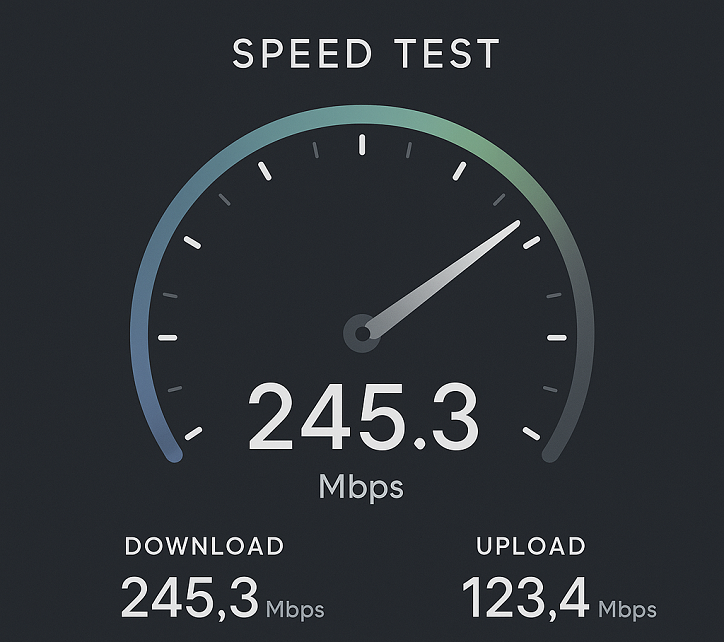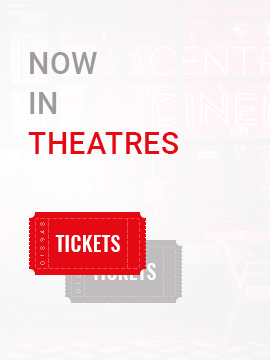You can run a speed test in under 30 seconds—no tech skills required.
🚀 Ready to Test Your Internet Speed?
Don’t rely on guesswork—get the real numbers behind your connection. Whether you’re trying to check your internet speed, test your Wi-Fi, or simply want to know if you’re getting what you pay for, running a speed test is the first step.
What is my IP Chick Now
Test Your Internet Speed
Measuring your connection…
If you’ve ever asked, “Why is my internet so slow?” or “How fast is my internet connection?”, you’re not alone. In today’s digital world, knowing your actual internet speed is crucial—especially when everything from work to entertainment depends on it.
In this post, we’ll explain what an internet speed test is, why it matters, and how you can easily test your internet speed right now.
✅ What Is an Internet Speed Test?
An internet speed test is a quick tool that tells you how fast your connection really is. It measures:
- Download speed – how fast you receive data (like streaming Netflix or downloading files)
- Upload speed – how fast you send data (like uploading to Google Drive or video calling)
- Ping (Latency) – how quickly your device connects to a server (important for gaming and real-time video)
You can run a speed test in under 30 seconds—no tech skills required.
⚡ Why Should You Test Your Internet Speed?
Here’s when you should check your internet speed:
- Your Wi-Fi feels slow or laggy
- Video calls are dropping or freezing
- Websites take too long to load
- You’re upgrading your plan and want to compare performance
Even if you’re paying for “high-speed internet,” your real-time speeds might be much lower. A regular speed test helps hold your internet provider accountable.
🔍 How to Test Your Wi-Fi Speed Accurately
For the most accurate results when you test your internet speed:
- Use a wired (Ethernet) connection if possible
- Disconnect other devices using the network
- Close large downloads and background apps
- Run the test multiple times at different times of day
📉 Not Getting the Speeds You’re Paying For?
If your internet speed test results are disappointing, here’s what could be slowing you down:
- Weak Wi-Fi signal or router location
- Too many devices connected at once
- Outdated modem/router
- Internet congestion in your area
- ISP throttling or limitations on your current plan
If your speed is consistently low, it might be time to upgrade your plan or switch providers.
💡 Common Internet Speed FAQs
Q: What is a good internet speed for streaming or gaming?
A: For HD streaming, 5–10 Mbps per user is usually fine. For online gaming or 4K content, aim for 25+ Mbps.
Q: How often should I test my internet speed?
A: Test it monthly, and anytime you experience lag, buffering, or connection drops.
Q: Can I test my Wi-Fi speed on my phone?
A: Yes! Just open your browser or use a speed test app on your mobile device.